School Magazine Contents Page Research

When researching content pages I came across this one. This content page drew my attention as it is colourful and creative. This contents page gives the viewer an idea that the magazine is for some kind of art magazine. This is also why this content page is good as it keeps with the theme the magazine is with.
However, I am unable to tell if this magazine is really for an art magazine as it is in a different language which is also another reason why this content is unacceptable. Also it is not very professional if it is for a school magazine which also makes it not a very good content page.
 This picture is very different to the first contents page I researched. This contents page seems to be a lot more professional and also shows pictures of students that are from their school. Also it has three pictures which make it similar to the contents page I will be creating as I am also going to use three different pictures.
This picture is very different to the first contents page I researched. This contents page seems to be a lot more professional and also shows pictures of students that are from their school. Also it has three pictures which make it similar to the contents page I will be creating as I am also going to use three different pictures.
Nevertheless, compared to the other contents page, this one is extremely dull which makes the reader uninterested as it only has a few colours and the colour parts of the contents page are extremely small. This therefore makes it not very successful.

Out of the three contents pages I have researched, this is my favourite as it is both professional looking as well as creative. It is professional as it has the school logo, the school colours and suitable pictures. It’s creative as it doesn’t look plain as it has a colour acting as a boarder. Also it has been kept quite simple which will attract the reader as it will not be overcrowded and look too confusing.
However, in some ways it looks too simple. Also the different size writing makes it look quite confusing and the small writing doesn’t grab enough attention to it.
For my contents page I am going use different parts of each of the three contents pages I have researched. I am going to use the creativity from the first contents page, the layout of the pictures from the second and the the layout of the writing and title form the third.

These are all of the pictures I have taken to put on my contents page. One set of the pictures is in the computer room that shows students are working hard. Another is two students who or participating in a p.e lesson. I have decided to use these types of pictures for my contents page as it shows some of the topics in the school magazine.
School Magazine Contents Page Drawing
This is the first contents page I had drawn. I drew this by looking at the contents pages I had researched and I took different aspects of all three contents pages and I put them all on one and came up with this. I put a boarder round the edge to make it not seem boring. I put the title of the contents page at the top clearly so the reader can see. I decided to put three different pictures at the bottom left corner with a boarder round it to make them stand out. I put the numbers inside a column so they can be seen clearly and the made the column go around the pictures to make it seem artistic.
However I do not think this contents page would work as the pictures would take up too much space which means there would not be enough room for the writing. Also the way I have made the column go round the pictures makes it seem messy and not very professional.

This is the second contents page I have drawn. I did this one a lot differently. I kept the boarder I put on the first contents drawing as I felt it added creativity. I also kept the title of the page in the same place as it thought that was the best place to put it. This time, I put the pictures in a different place to make it seem neat but creative at the same time. I did this by putting the pictures in the places shown above and then neatly put the numbers in the column next to it.
However, I also don’t think this drawing is very acceptable because even though it looks neater, it still looks confusing to read as the numbers would be separated and there seems to be no need for this to happen.
I feel that this is the best contents page I have drawn. This is because I have used the research that I had done and taken clues from them. Like the other two drawings, I have kept the boarder and the title in the same place as I felt there was no need to remove it. Also instead of having the pictures scattered around the page, I decided to put them in an orderly manner. I also kept the boarder around the pictures to make them stand out. I also kept the numbers in a column but out them in a single column to make it easy and simple to read.
School Magazine 2nd Photo Shoot - Contents Page
These are all of the pictures I have taken to put on my contents page. One set of the pictures is in the computer room that shows students are working hard. Another is two students who or participating in a p.e lesson. I have decided to use these types of pictures for my contents page as it shows some of the topics in the school magazine.
Proof For School Magazine Contents Page
The first thing I did to create my contents page was to create a boarder for the contents page to make it seem interesting and not plain.
I then created a title for the contents page and played with the font to make it more interesting.
I then followed my contents page drawing that I had previously done and decided to use my third drawing and place the numbers of the pages in the middle of the page before the writing and after the picture.
I then wrote all of the topics that I want to include in my school magazine and then decided which order I would put them in to create information for the readers.
Out of all of the pictures I had taken for my contents page, I chose this one first as it shows the readers that students work hard at this school and is also shows one of the subjects that will be included in the magazine and is show by one of the topics next to the picture.
I then added another picture as it looked plain and there were too much blank spaces on the page. I also added this picture as one of the titles for a topic is ‘New Equipment’ which includes new p.e equipment.
I added another picture to the contents page as it had a small space at the bottom which needed to be covered. Also that picture shows the ne ‘Buddy System’ which is the main subject as it shows on the front page.
This is the last thing I did to complete my contents page. Looking at my previous contents page research, I noticed that all of the pictures had numbers on them to show which page that topic was on. I did this to make my contents page seem more professional and underdtandable.
FINAL SCHOOL MAGAZINE CONTENTS PAGE
This is my final front contents page design. I did this by following my drawing design I had previously done. The first thing I did was create a boarder to go around the contents page. I then crated the title and decided to keep it simple by having it black, bold and in italics. I then created the numbers for the pages and the column and colour I decided to do it with. I thought doing this the same colour as the boarder was the best so then it would not clash and keeps it simple and easy to read. I them decided what I would put in the magazine and placed them next to the appropriate number. I then looked through the pictures I had taken in the second photo-shoot for the contents page and decided on the three pictures that fit with something that is put in the magazine and looked the most appropriate. I then placed them in the places I thought was the best place to put them. Lastly, I created a circle and put the number of the page that picture was associated with in it to complete the contents page.
Nevertheless, if I had to do another contents page for a school magazine, I would add something at the top of the magazine to make it not seem so boring. However, I am happy with this contents page.
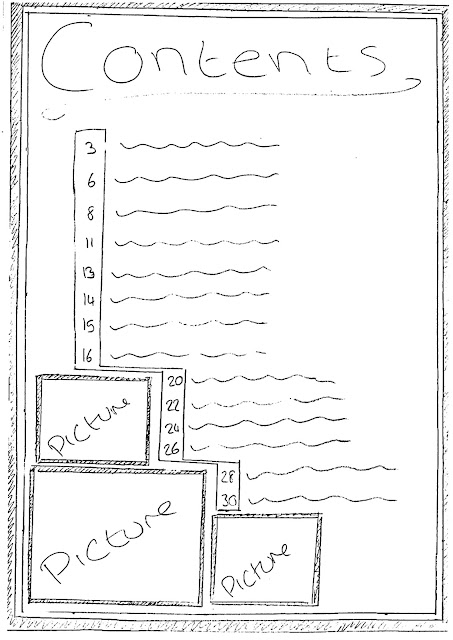






















No comments:
Post a Comment