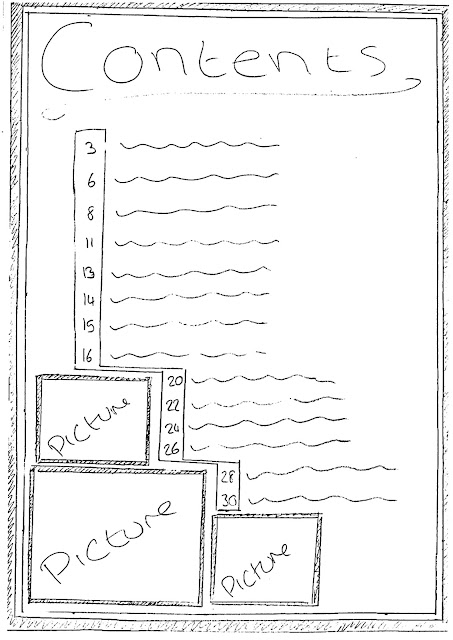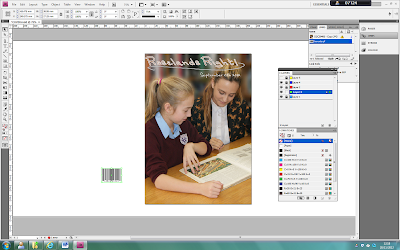I am going create a chart music magazine that I am aiming to sell to females around the ages of 14 to 25. This magazine includes boy bands like One Direction, girl bands like Little Mix and solo singers like Miley Cirus and Justin Bieber. I feel this is the most popular magazine for that particular age group because these bands and singer are the most popular for that audience. Also this age group is the paricular age group that buys music magazines. I am also thinking of naming my magazine 'Vanity'. I want to name my magazine this because I feel it is catchy and it has an edge to it and this name is also easy to remember. The price I am thinking of selling my magazine is around £2 as it is for the younger generation and they wouln't be able to afford it if it was any more money and it also shows its not cheap so its good quality.
Tuesday, 20 November 2012
Tuesday, 13 November 2012
SCHOOL MAGAZINE CONTENTS
School Magazine Contents Page Research

When researching content pages I came across this one. This content page drew my attention as it is colourful and creative. This contents page gives the viewer an idea that the magazine is for some kind of art magazine. This is also why this content page is good as it keeps with the theme the magazine is with.
However, I am unable to tell if this magazine is really for an art magazine as it is in a different language which is also another reason why this content is unacceptable. Also it is not very professional if it is for a school magazine which also makes it not a very good content page.
 This picture is very different to the first contents page I researched. This contents page seems to be a lot more professional and also shows pictures of students that are from their school. Also it has three pictures which make it similar to the contents page I will be creating as I am also going to use three different pictures.
This picture is very different to the first contents page I researched. This contents page seems to be a lot more professional and also shows pictures of students that are from their school. Also it has three pictures which make it similar to the contents page I will be creating as I am also going to use three different pictures.
Nevertheless, compared to the other contents page, this one is extremely dull which makes the reader uninterested as it only has a few colours and the colour parts of the contents page are extremely small. This therefore makes it not very successful.

Out of the three contents pages I have researched, this is my favourite as it is both professional looking as well as creative. It is professional as it has the school logo, the school colours and suitable pictures. It’s creative as it doesn’t look plain as it has a colour acting as a boarder. Also it has been kept quite simple which will attract the reader as it will not be overcrowded and look too confusing.
However, in some ways it looks too simple. Also the different size writing makes it look quite confusing and the small writing doesn’t grab enough attention to it.
For my contents page I am going use different parts of each of the three contents pages I have researched. I am going to use the creativity from the first contents page, the layout of the pictures from the second and the the layout of the writing and title form the third.

These are all of the pictures I have taken to put on my contents page. One set of the pictures is in the computer room that shows students are working hard. Another is two students who or participating in a p.e lesson. I have decided to use these types of pictures for my contents page as it shows some of the topics in the school magazine.
School Magazine Contents Page Drawing
This is the first contents page I had drawn. I drew this by looking at the contents pages I had researched and I took different aspects of all three contents pages and I put them all on one and came up with this. I put a boarder round the edge to make it not seem boring. I put the title of the contents page at the top clearly so the reader can see. I decided to put three different pictures at the bottom left corner with a boarder round it to make them stand out. I put the numbers inside a column so they can be seen clearly and the made the column go around the pictures to make it seem artistic.
However I do not think this contents page would work as the pictures would take up too much space which means there would not be enough room for the writing. Also the way I have made the column go round the pictures makes it seem messy and not very professional.

This is the second contents page I have drawn. I did this one a lot differently. I kept the boarder I put on the first contents drawing as I felt it added creativity. I also kept the title of the page in the same place as it thought that was the best place to put it. This time, I put the pictures in a different place to make it seem neat but creative at the same time. I did this by putting the pictures in the places shown above and then neatly put the numbers in the column next to it.
However, I also don’t think this drawing is very acceptable because even though it looks neater, it still looks confusing to read as the numbers would be separated and there seems to be no need for this to happen.
I feel that this is the best contents page I have drawn. This is because I have used the research that I had done and taken clues from them. Like the other two drawings, I have kept the boarder and the title in the same place as I felt there was no need to remove it. Also instead of having the pictures scattered around the page, I decided to put them in an orderly manner. I also kept the boarder around the pictures to make them stand out. I also kept the numbers in a column but out them in a single column to make it easy and simple to read.
School Magazine 2nd Photo Shoot - Contents Page
These are all of the pictures I have taken to put on my contents page. One set of the pictures is in the computer room that shows students are working hard. Another is two students who or participating in a p.e lesson. I have decided to use these types of pictures for my contents page as it shows some of the topics in the school magazine.
Proof For School Magazine Contents Page
The first thing I did to create my contents page was to create a boarder for the contents page to make it seem interesting and not plain.
I then created a title for the contents page and played with the font to make it more interesting.
I then followed my contents page drawing that I had previously done and decided to use my third drawing and place the numbers of the pages in the middle of the page before the writing and after the picture.
I then wrote all of the topics that I want to include in my school magazine and then decided which order I would put them in to create information for the readers.
Out of all of the pictures I had taken for my contents page, I chose this one first as it shows the readers that students work hard at this school and is also shows one of the subjects that will be included in the magazine and is show by one of the topics next to the picture.
I then added another picture as it looked plain and there were too much blank spaces on the page. I also added this picture as one of the titles for a topic is ‘New Equipment’ which includes new p.e equipment.
I added another picture to the contents page as it had a small space at the bottom which needed to be covered. Also that picture shows the ne ‘Buddy System’ which is the main subject as it shows on the front page.
This is the last thing I did to complete my contents page. Looking at my previous contents page research, I noticed that all of the pictures had numbers on them to show which page that topic was on. I did this to make my contents page seem more professional and underdtandable.
FINAL SCHOOL MAGAZINE CONTENTS PAGE
This is my final front contents page design. I did this by following my drawing design I had previously done. The first thing I did was create a boarder to go around the contents page. I then crated the title and decided to keep it simple by having it black, bold and in italics. I then created the numbers for the pages and the column and colour I decided to do it with. I thought doing this the same colour as the boarder was the best so then it would not clash and keeps it simple and easy to read. I them decided what I would put in the magazine and placed them next to the appropriate number. I then looked through the pictures I had taken in the second photo-shoot for the contents page and decided on the three pictures that fit with something that is put in the magazine and looked the most appropriate. I then placed them in the places I thought was the best place to put them. Lastly, I created a circle and put the number of the page that picture was associated with in it to complete the contents page.
Nevertheless, if I had to do another contents page for a school magazine, I would add something at the top of the magazine to make it not seem so boring. However, I am happy with this contents page.
Tuesday, 6 November 2012
SCHOOL MAGAZINE COVER
School Magazine Brief
I am going to design a magazine cover for a Grammar School called ‘Roselands Grammar School’. This school is a quite large school containing 1,000 pupils with 150 teachers. The audience this magazine is aimed at is all of the parents of the students currently at Roselands Grammar School and also to the parents of Children who would consider coming to this school. The purpose of this magazine is to update the parents with all of the changes that will be happening at the school and also to try and convince new students attending.
This magazine cover is for a summer camp. However the layout if this magazine if similar to the way I would like my magazine to be laid out. For example the bright colour behind the title which brings the eyes of the audience toward it. Also the bold writing of what the purpose of the magazine is which draw attention to it. Also the background image is clear and shows the reader what the magazine is roughly about without reading the headings.
However, the font and the way the magazine is set out quite plain and boring and doesn’t make the reader seem very interested. Also I wouldn’t use the red banner as it is inappropriate for the type of magazine I am making for a comprehensive school. Also the writing doesn’t match what the magazine is about. For instance, the magazine is about summer camp which is fun whereas the writing is boring and makes the reader think that the camp may be boring too.
This is a good school magazine cover because the picture that is used for the background is a good picture because it shows the reader the reality of being in school as there is a student talking to a teacher. Also there is a boy doing his work which also represents a school. Also there is little writing on the magazine cover so it is easy and simple to read.
However this magazine cover is quite plain. I would use a picture similar to the background picture but I would add a bit of information the magazine will contain.


This is a good school magazine because it has a clear main heading, a sub heading, a cover line, a clear photograph, a colour scheme and small pictures to add some design to the cover. I feel all of these factors are what makes this school magazine cover a good cover. I will be using some of these for my school magazine cover.
However, I have noticed that there is no school logo. Also there is small writing on the cover which makes the reader feel that there is a lot of reading and so they may not want to read the magazine.
This is a similar picture to a picture I will be taking for my magazine cover. This is because this shows older pupils helping younger pupil who need help with their work and do not want to go top teacher about it. This helps students gain confidence and so would make parents want to take their children to this school.
However, my picture will be slightly different because I will be using different camera angles to make the picture more interesting and have the older pupils working with them instead of them smiling.

This group of picture are similar to the picture I will be taking for my magazine cover. These pictures show students helping other students which show that if the pupils of the school help younger pupils if they are struggling with their work.
The reason for why i am wanted to take my picture of pupils helping other pupils is because i feel that picture would be the most suitable picture for my magazine as my magazine is for parents of the pupils to try and convince them to come to Roselands Grammar School.
The photographic technique used in this photograph is that it is taken at a mid to shot. This enables the viewer to see the surrounding of the people and shows the viewer what they are doing. Also the lighting that they have used is a flash from the camers. This also shows what they are doing as a team. This is an amateur picture.
The photographic technique used in this photograph is that it is taken at a mid-shot. This enables the viewer to see what the older pupils are doing as well as what the children are doing. Also the lighting that they have used seems to be the light in the room as well as the flash of the camera. The photo also shows close communication and teamwork as the younger pupils are surrounding the older pupils.
School Magazine Title
MY FINAL DESIGN
I have designed my own school magazine title for Roselands Grammar School. My finished result is shown above.
I decided how my magazine title would look by firstly trying different types of font. My first picture shows that I tried out 32 different fonts and I had to decide which font would suit my school magazine the most.
Once I had decided what type of font I wanted, I had to work out what I could do to this font to make it more unique and my own design. I did this by first tilting the letters and spreading them out to make them seem more interesting and to suit the magazine. Once I don’t this I changed the colour of the writing to the colour I feel is the most suitable. Then I added my own design underneath the writing to make it seem more distinctive. I then tilted the letters the other way as I preferred it that way the most. Then I played around with the thickness of the line underneath and changed the size of the writing and made the ‘R’s bigger.
Once I had done all of this I had found my final design that I will be putting on my school magazine cover.
School Magazine Front Page Drawing
This was my first magazine cover design. This drawing contains the school title at the top of the page. then I decided to put the picture I have taken in the bottom left corner so then there is enough room on the page for the picture and some shapes to put some writing in to show the reader what will be in the magazine.
However, I do not think this magazine cover would work because it does not seem very professional and it also looks quite plain as there would be a lot of empty space.
This is my second magazine cover drawing. I did this cover a bit differently to make it seem more acceptable. I did this by keeping the title of my magazine at the top of the page. I then changed my photograph that I had taken from the bottom left corner of the page to fit the page so then there would not be so much empty space. I also decided to keep the shapes that will have the writing in it and decided to put them all over the page. In addition, I realised that a magazine contains a barcode at the bottom of the page and a date which I realise that I had left out of the first drawing I did.
However, I also think that this magazine cover is not very acceptable because it still looks quite unprofessional. Also there would be too many colours that would be used which would look messy and would also confuse the reader.
This is the final cover design that I did which I have decided to use for my cover page. This is because I kept the title of the magazine at the top because I found out in my research that all of their titles were at the top of the page. I also decided the date for my magazine was not in the most appropriate place so I moved it to the left of the page instead of the right. I kept the background of my magazine with having the picture I had taken as I thought it would look better that way. I also kept my barcode in the same place as I thought that was the most appropriate place to put it. Lastly, I decided that the shapes in which the writing for what the magazine would contain was not very appropriate, so instead I decided to keep in simple and have it written on the left side of the page which will not cover up the picture I had taken and it would be in one colour so it would be simple and easy to read.
School Magazine Cover Photo
These are all of the pictures I have taken for my magazine cover. The scenery I have decided to use for my photograph is to be taken in the library and to have the older students working and helping the younger students with their work and their reading.
I then looked through the pictures I had taken and chose three pictures out of the twenty-four which I felt was the most appropriate for my magazine cover.
PHOTO ONE
I liked this photograph as it shows exactly what I want to show the readers of my magazine. I wanted to show the reader the new buddy system the school is holding which is shown in this picture. It also has a good mid shot view which enables the viewer to see what is happening in the picture.
However, I decided to not have this as my front cover photograph as I did not feel it was the most appropriate as I looks like there is too much doing on in the picture. Also the background is too bright and draws to much attention to it.
This photograph was also one of my favourites as it seemed to be simpler than the last photograph as there are less people. Also it has a good mid-shot view of the surrounding so then you again can see the setting they are in and what they are doing.
However, I do not feel this photograph is the most appropriate again as the background of the picture is too distracting for the viewers and draws the attention away from the main point of the photograph. Also I don’t feel that the people in my picture are concentrating on what I have asked them to do as the younger student is looking away from the book and it does not seem to be appropriate for my magazine cover.
PHOTO THREE
 Lastly, I would say that this picture is my favourite. This is because it shows the reader the new ‘Buddy System’ which is being contained in the magazine. Also I like the way both of the students are concentrating on what they are doing and not looking distracted like in the other two.
Lastly, I would say that this picture is my favourite. This is because it shows the reader the new ‘Buddy System’ which is being contained in the magazine. Also I like the way both of the students are concentrating on what they are doing and not looking distracted like in the other two.
However I would have to edit out the other girl in the photograph as she does not fit. Also the background with the books draws too much attention away from the main subject of the photograph so I would have to edit that in some way.
There are four different tools I used to manipulate this picture.

This is the crop tool that I used to crop the picture to the right shape.

This is the clone stamp tool which is what I used to clone the table over the other girl’s arm to make it more professional.

I then used the lasso tool which I used to select the whole surrounding of the bookcase behind the two girls so I would then be able to blur it.
Once I selected my surrounding I blurred it by doing to following that is shown in the picture.
This is how I was about to get my final picture.
FINAL PHOTOGRAPH
After editing the previous photograph, this is what my final photograph. I did this by editing out the other girl and also cloned the table where her arm was. I also blurred out the background so now the books do not draw away the attention from the people. I also blended it between the people and the background so it didn’t look so sharp.
Proof For School Magazine Cover Page
The first thing I did was taking my manipulated picture and covers the whole page to make the picture the magazine cover itself.
I then took my title that I had previously made and placed it in the place I felt was the most suitable.
I then realised that a school magazine needed a date and a barcode and I did not think that the previous place I put it was the most suitable so I swapped it over to the other side and I placed the bar code where I thought it was most suitable.
I thought my magazine cover looked too plain and then using the research I had previously done and so I wrote some of the topics that would be included inside. I also could not work out where the best place was to have this writing until I got it to the last place.
FINAL SCHOOL MAGAZINE COVER
This is my final front cover design. I did this by following my drawing design I had previously done. The first thing I did was make my edited photograph the background of the magazine. I then added a barcode in the bottom right hand corner to make it seem professional. I then placed my school title and then realised that the previous colour did not match with anything else on the magazine so I decided to use the same colour as the horses on the older student. After I don’t this I did some trial and error when placing it until I decided to place it in the area now. I then realised that the school magazine had to have a date underneath so I decided that the colour, font and the place I put it was the most appropriate. After this I thought that it looked quite plain so I then thought I would add something that would be contained inside as shown on the picture. I had a bit of trouble finding out where to put it and what to put on it but I eventually decided.
Nevertheless, if I had to do this school magazine again I would put more on the cover as I still think that it is quite plain and boring and I don’t think it really looks like a school magazine.
Subscribe to:
Comments (Atom)